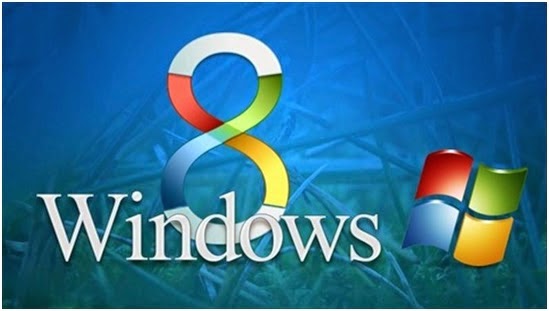Micorsoft announced the Windows 9 Threshold will launch in preview format in Autumn 2014. This upcoming Windows OS leaves people a lot of conjecture. What will it be like? Will Windows 9 concentrate more on cloud computing? Is Bing default ? How much will it cost? I have make a conclusion about Windows 9 latest rumors below.
Windows 9 release date
As we know, Windows 9 Preview will be released in Autumn this year. It is said that Microsoft is planning to release Windows 9 Threshold Beta to the general public in April 2015. Why Microsoft want to publish Windows 9 in advance? It is said that Microsoft publish Windows 9 in advance to meet the needs of China government.
Windows 9 costs:
Actually, we don’t know the price of Windows 9, but we can make a guess. How to make a suitable price for Windows 9? In my opinion, Windows 9 can’t charge too much. Apple has published free version OS X. If Microsoft charges too much, fewer people will be sticky to Windows.
In addition, there is another good news, Microsoft will publish the free version of Windows 9 but without desktop. According to the rumor, you may also update from Windows 8.1 free.
Windows 9 main features:
1. Mini Start Menu will be back
Start Menu will be back like Windows 7 and Windows XP but with mini style. If the Windows 9 start menu is like the picture below, Windows 9 will definitely be a less traumatic chance for desktop users.
2. Focus more on cloud
Windows 9 will be devided into two parts. Windows 9 core package will be reminded in system’ Bios, and the rest will stay in the cloud. If users ask request, Windows 9 will response via various apps and services. ( Actually the detailed way that Microsoft finishes this is unknown)
3. Better Battary life
The lastest Intel Haswell will live in Core systems, it is not only for Atom tablets with low power, but also for Windows 9 to save more power. This seems to be a priority for Windows 9. If it releases at the same timeas, it will become Intel's new chips.
4. Improve Metro User Interface
The coming Windows 9 will come with some favorable changes to the tiled UI. It is said that Microsoft plans to mature and fix Metro, as well as make it a "major focus area of Threshold".
5. Windows 9 will be smaller with more apps
If Windows 9 keeps non-core package in the cloud, the Windows 9 IOS files will be much smaller compared with those of Windows 8.
On the other hand, Windows Store will publish more apps to users. Users can also run float sytle apps on their desktop. Windows Store has a few apps, which is an improved aspect. Maybe combining apps between Windows Phone and Windows 9, which is said to be one thing that Microsoft is working on.
Related articles:
7 Tips to Make Your Windows 8.1 Run Faster